
Bulk SMS is easy to send just like registration and login on Nigeria Bulk SMS’ website.
If you want to know how to send bulk SMS, the secret lies in understanding how the platform works and what every component represents.
Of course, anyone can pick up a phone or a laptop to register on Nigeria Bulk SMS and log in. But not everyone can successfully send Bulk SMS for the first time even if it might not be that difficult.
And it is perfectly okay to ask for assistance and guidance.
Moreover, when you buy a sophisticated gadget with incredibly unique features, you will easily turn it on. But finding your way around it might be a huge challenge. So you will need a little help.
Lucky you! There is always a manual to guide you and help you find your way around the gadget. But I’m sure the manual might be a whole load of work for some people. They will prefer asking for guidance from someone who is already conversant with the gadget or trying to figure out every component and its function on their own.
But hey! What if no one is available at the moment to help? or do you end up tempering with the gadget?
You can become a Pro at anything!
Well, I believe everything in life gets perfected with consistent practice, that is why I will be your manual today on how to send Bulk SMS in Nigeria Bulk SMS or better still, you can call me your “coach” or “ helping hand”.
Apparently, Nigeria Bulk SMS has been designed in such a sweet way that once you successfully login, you do not have to start looking for the send Bulk SMS button because login takes you straight to start sending messages.
Last time I checked, the purpose of Bulk SMS is to send Bulk SMS or messages in bulk, so there is no point beating around the bush once you are successfully logged in.
Step-by-step process on how to send Bulk SMS in Nigeria in 2024
1. On the page, you will see a green menu bar with the following features in white; “messaging”, “directory”, “report” and “account”
The first bar can be left as “none” if you are typing all the recipient’s numbers manually.
Secondly, go to the bar space which shows “mobile” at the top, and enter the numbers you want to send messages to.
The next bar says “sender”. Type the name the recipients will identify you with. Example; “Interbound”, “RCCG”, “Edafe”, e.t.c
It could be your company name, school name, group name, or any name that will identify you as “the sender”. This is usually called “sender ID”.
Also, note that your sender ID cannot be more than eleven (11) alphabets. But you need to ensure recipients can identify or recognize the sender ID when they see it.
Next is the bar space which says “message” on the top. This is where you simply type your message which cannot be more than 160 characters
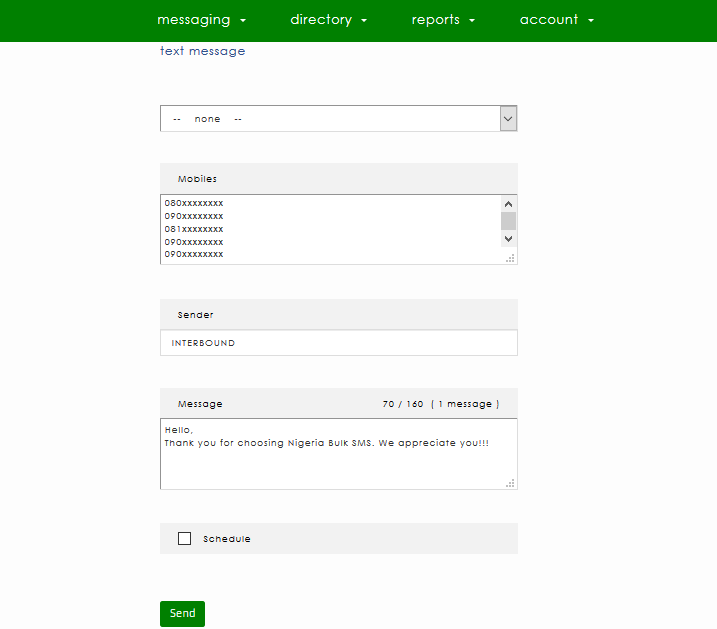
2. Schedule your message
Finally, just below the message box, you will see “schedule”. This can be used when you do not have the intention of sending your Bulk SMS right away. Probably you were free at that time to set the message and contacts you want to send to but you would want the recipients to get the message after 4 days.
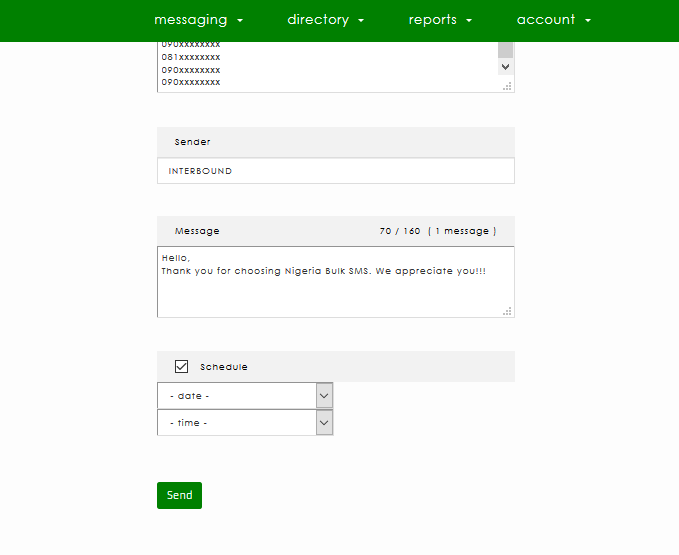
Hence, you can click on the small box close to “schedule”. “Date” and “Time” will pop up, choose the date and time you would like the message to be sent, and click on “send” right below.
In a situation where you might have changed your mind on the scheduled time, you can either send out the scheduled message immediately or delete the scheduled message. First, log in, click on “reports”, and select “scheduled”. You will see your scheduled message right there. To delete the message, click on the trash bin icon, to send the message out immediately, click on the “arrow-like” icon just after the trash bin icon. Note that, you cannot reschedule a scheduled message on Nigeria Bulk SMS, you can only send it immediately, or delete and schedule another message.
You are good to go!
Although, I feel typing the numbers manually can be very time-consuming and exhausting except we are talking about a few numbers like ten (10).
So instead of going through the stress of typing hundreds of numbers or more, create a contact file. That is if you do not have the contact list already saved on your Nigeria Bulk SMS account. Create time, type all the numbers you need somewhere, and copy them.
As a result, this brings us to how you can add numbers to saved numbers on Nigeria Bulk SMS
How to add numbers to saved numbers
Step 1: Select “directory” on the bar menu
Select “directory” on the bar menu
Step 2: Choose “numbers”
Step 3: Move to “list name”, and type the name you would wish to save the contact list with. Example: “church members”
Step 4: Paste the typed numbers you copied earlier where you see “Numbers”
Step 5: Type your sender ID in the next space bar if you want to. This is not compulsory because you can decide to use a different sender ID whenever you want
Step 6: In the box for “description”, give a brief description of the number list. Example: “This is the list that contains all the numbers of our church members”
Step 7: Finally, hit the “save” button!
Just in case you might have typed some numbers twice, remember to check and tick the small box to “remove duplicate numbers”.
You have a contact list on Nigeria Bulk SMS!
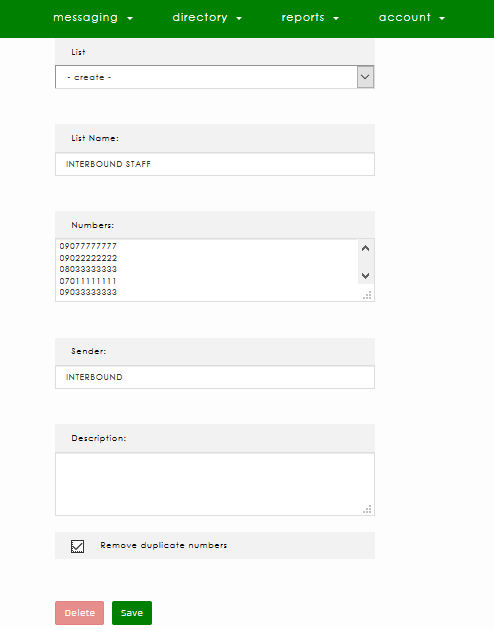
Now to send messages to these saved contacts, go back to the messaging section by selecting “text message”. Where the bar says “none”, click on it and select “saved numbers”. Another bar with “Title” at the top will pop up, click on the bar and select the title of your saved numbers.
You can take the rest from there.
Above all, if you already have a list of numbers for Bulk SMS saved on your device in “txt” or “Excel”, you can click on the bar showing “none”, and then select “upload contacts”. “Browse” will pop up below, click on the bar to select the saved contacts from your device.
Sounds easy right? Yeah, it sure is…
Just before I say “goodbye”, let me take you through a unique feature that makes your sending Bulk SMS more interesting on Nigeria Bulk SMS.
This feature is called “Text Merge”.
Text Merge
Text Merge feature allows you to send fully personalized SMS messages so that you can address your target audience directly and appeal to them on a personal level.
Furthermore, Text Merge is otherwise known as “personalized SMS”. Text Merge allows you to send Bulk SMS with unique information for each contact in your database. You can create a single personalized message for all your contacts by selecting relevant information that can be customized.
Text merge works in a way that you can add each recipient’s first name, surname, account number, unique number, email address, meeting time, collection time, due date, account balance, age, arrival date, etc (still in the same message).
For example, An auto servicing center can send a relevant reminder to a list of customers whose vehicle will be due for servicing but they need to personalize the message according to the customer’s first name, vehicle type, and due date. “Good morning Abiodun, please be reminded that your Toyota Hilux will be due for servicing on 5th December, 2024. Thanks for your patronage.”
In conclusion, this message can be sent to about 5,000 customers but each customer will see the message with his/her details like first name, vehicle type, and due date.
This could also be of help to beginners, click here to read.
Faith N. Istifanus





Thank you so much. You are really a helping hand.