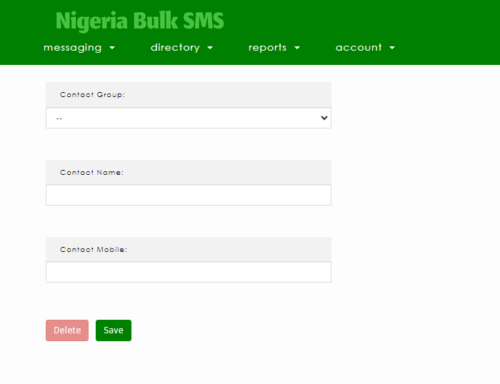
Communicating with a large audience can be a challenge, especially when you need to personalize your message, but Bulk SMS services like Nigeria Bulk SMS offer a powerful solution: Contact Groups. This is what many people use and it is suitable for bulk numbers because your mobile numbers do not require names. Only numbers.
This post will guide you through creating and utilizing Contact Groups to ensure your bulk SMS campaigns are efficient and impactful.
What are Contact Groups?
Think of Contact Groups as address books within your bulk SMS platform. These groups allow you to organize your contacts based on various criteria, making it easier to target specific audiences with tailored messages.
Here’s why Contact Groups are essential:
- Improved Efficiency: No more manually selecting hundreds or thousands of contacts. Send messages to specific groups with a few clicks.
- Targeted Communication: Craft personalized messages that resonate with each group, increasing engagement and conversion rates.
- Reduced Errors: Eliminate the risk of accidentally including or excluding contacts from your campaigns.
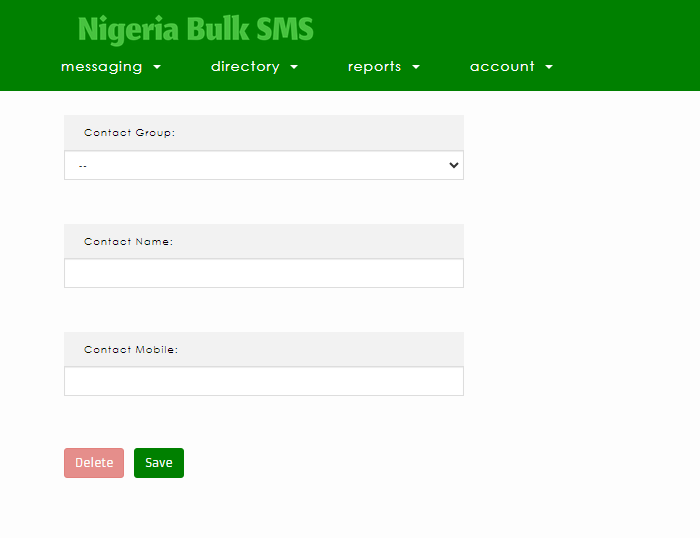
Building Your Contact Groups:
1. Personal Contacts:
This is the foundation of your Contact Groups. Here you can store your individual contacts with names and phone numbers. These can be colleagues, family, friends, or anyone you communicate with regularly.
2. Creating Groups:
Once you have personal contacts, you can create groups to categorize them. Here are some examples:
- Company Departments: Marketing team, Sales team, Human Resources
- Customer Segments: New customers, Loyal customers, High-value clients
- Interests: Event attendees, Newsletter subscribers, Product enthusiasts
- Location-based: Customers in Lagos, Clients in Abuja
Read Also: How to Create Personal Contacts on Nigeria Bulk SMS
3. Adding Contacts to Groups:
Simply select the contacts you want to add and assign them to the desired group(s).
Beyond Personal Contacts: “Saved Numbers”
For large-scale communication without individual names, Nigeria Bulk SMS offers “Saved Numbers.” This feature allows you to store bulk phone numbers without the need for individual entries.
Here’s how “Saved Numbers” work:
- Ideal for Large Audiences: Perfect for customer lists, event attendees, or promotional campaigns.
- Simplicity and Speed: Quickly upload large batches of phone numbers.
- Standalone Feature: “Saved Numbers” function independently of Personal Contacts.
Read more on Saved Numbers on Nigeria Bulk SMS.
Use Case Examples:
- Purchasing Manager: Group suppliers by category (electricians, plumbers) for easy quote requests.
- Event Organizer: Send reminders and updates to registered attendees.
- Marketing Team: Segment customers based on purchase history for targeted promotions.
Pro Tip: Combine “Personal Contacts” with “Saved Numbers.” For instance, use Personal Contacts for your VIP customers and “Saved Numbers” for your general customer base. Note that you can have saved numbers without having personal contacts.


