Staying connected with loved ones, colleagues, and important clients is easier than ever with the personal contacts feature on Nigeria Bulk SMS. This allows you to send targeted messages without having to search for phone numbers every time. Here’s a detailed guide to get you started:
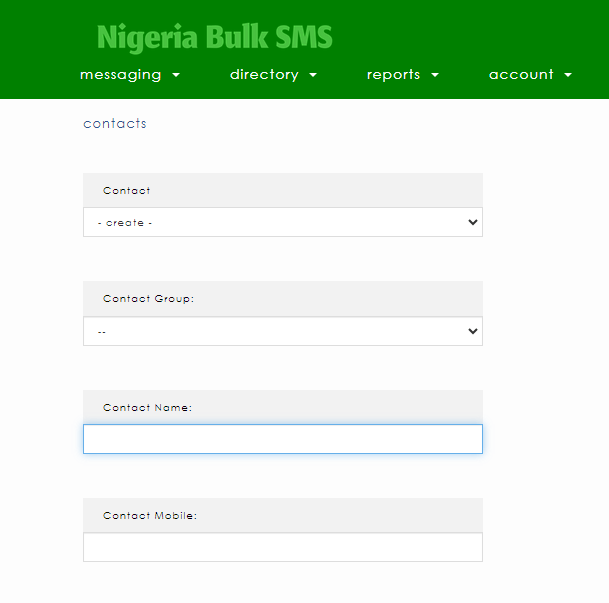
Step 1: Access Your Nigeria Bulk SMS Account
Head to the Nigeria Bulk SMS website and log in to your account using your username and password.
Step 2: Navigate to the Directory
Once logged in, locate the “Directory” section on the main menu or dashboard. It might be represented by an icon or a text link. Click on it to access the contact management features.
Step 3: Add New Contact
Within the “Directory,” look for options related to contacts. It might be labeled “Add Contact,” “New Contact,” or something similar. Click on this option to initiate the contact creation process.
Step 4: Fill in the Contact Details
A form will appear where you can enter the information for your new contact. Here’s a breakdown of the typical fields:
- Contact Name: This is where you’ll enter the person’s full name or preferred nickname for easy identification.
- Contact Mobile: Here, you’ll input the recipient’s phone number in the correct international format. Remember to include the Nigerian country code (+234) before the phone number.
- (Optional) Additional Fields: Some versions might offer additional fields to personalize your contact list further. This could include email addresses, company names, or custom labels for categorizing your contacts.
Step 5: Save the Contact
Once you’ve filled in the essential information, locate the “Save” button or similar option to finalize adding the contact to your list. This will store the contact details within your Nigeria Bulk SMS account.
Read also: How to Use Personal Contacts on Nigeria Bulk SMS
Benefits of Using Personal Contacts:
- Convenience: No more searching for phone numbers. Having a dedicated contact list saves you time and effort when sending targeted SMS messages.
- Organization: Group your contacts by category (family, friends, colleagues) for easier communication management.
- Personalization: Address your recipients by name when sending messages, adding a personal touch to your communication.
Additional Tips:
- Double-check: Before saving, ensure you’ve entered the phone number correctly to avoid delivery issues.
- Group Creation: Utilize the directory’s features (if available) to create groups for bulk messaging to specific segments of your contact list.
- Data Security: Nigeria Bulk SMS is likely to have security measures in place, but it’s always good practice to maintain strong passwords and be cautious about the information you store within your contact list.
By following these steps and leveraging the benefits of personal contacts on Nigeria Bulk SMS, you can enhance your communication efficiency and stay connected with the people who matter most. Also, check this out.



can i save only numbers and not with names?