
Steps on How to Save Phone Numbers
Save recipients on Nigeria Bulk SMS. Here are the steps to follow:
1. log in to your account.
2. Click on the menu “directory” and click “numbers”.
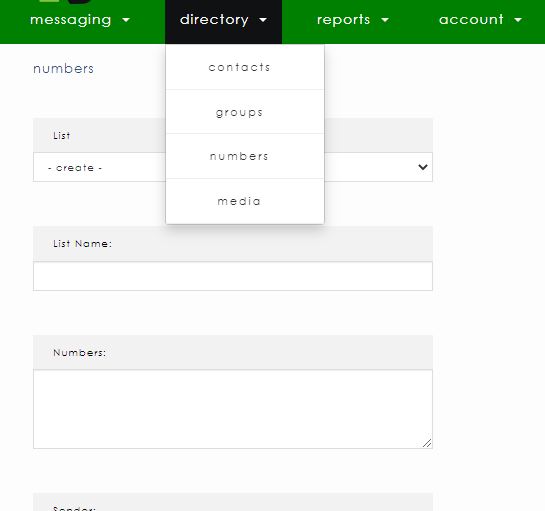
3. Where you see “List Name”, put your desired name. For example, “Church Members”.
4. Where you see “Numbers” paste your phone numbers there.
5. Where you see “Sender” put your desired sender ID. For example, RCCG Eket.
Please be aware that putting a sender ID when you want to save future recipients is optional because you may need to use another sender ID at any time.
6. Also, on the Description box, just state a brief description of the number list e.g “ This is the list that contains all our church members”.
7. Lastly, click “ Save”.
8. Your goal to save contacts has been achieved!
However, if you would like to see a practical illustration of how to save your contacts on Nigeria Bulk SMS, click here to watch.
You can try reading more here.




